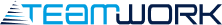Vanessa Taouk
SAP Datasphere is the latest innovation in the SAP data warehousing cloud. Since the beginning of March 2023, it replaced the SAP Data Warehouse Cloud tool with a promise of simplifying the way to access and integrate SAP and third-party data. One of the features integrated to achieve this was the SAP Data Marketplace.
SAP Data Marketplace is a functionality that supports the sharing of private and public data, easily empowering self-service data exchange within and outside organizations. It is based on the idea of ‘’ease to share, easy to consume”.
These data are offered as datasets called data products that can be downloaded in spaces of SAP Datasphere tenants via remote tables. They can be available free of charge or require the purchase of a license.
Some data products are available as one-time shipments, others are regularly updated by data providers.
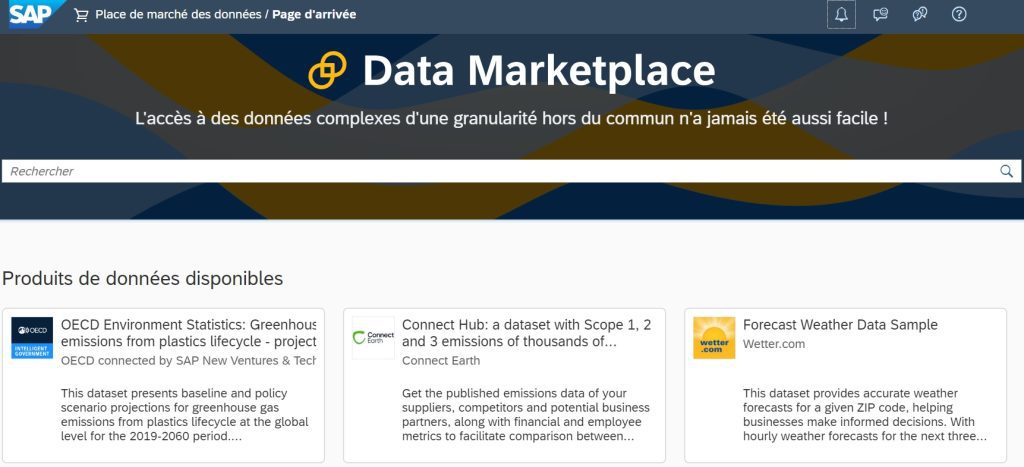
Currently, SAP Data Marketplace offers more than three thousand data products which can be found by filtering through various categories such as SAP Application, Contract Type, Industry, Provider, and others.
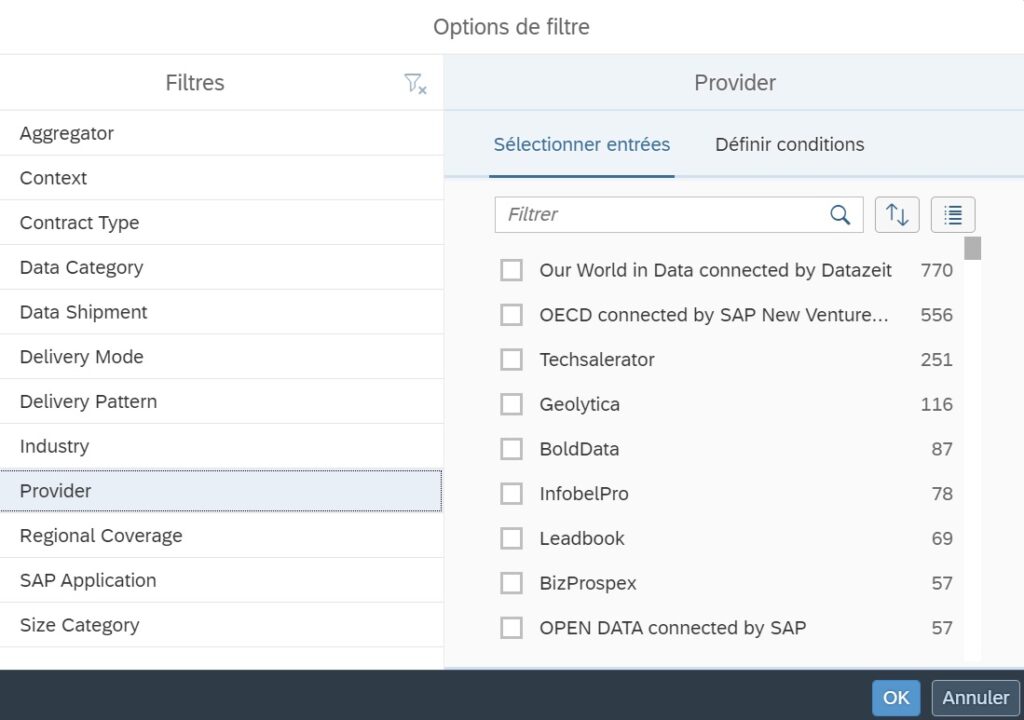
There are two ways to use SAP Data Marketplace:
Internal Data Marketplace – to share and consume data products internally, democratizing the data access between internal datasphere tenants.
Public & Private Data Exchange – to provide or consume data products between organizations, democratizing the data access on the own tenant or across datasphere tenants.
Consuming external data
The first step as a data consumer is to find the data product that will suit your business analysis and follow the workflow:
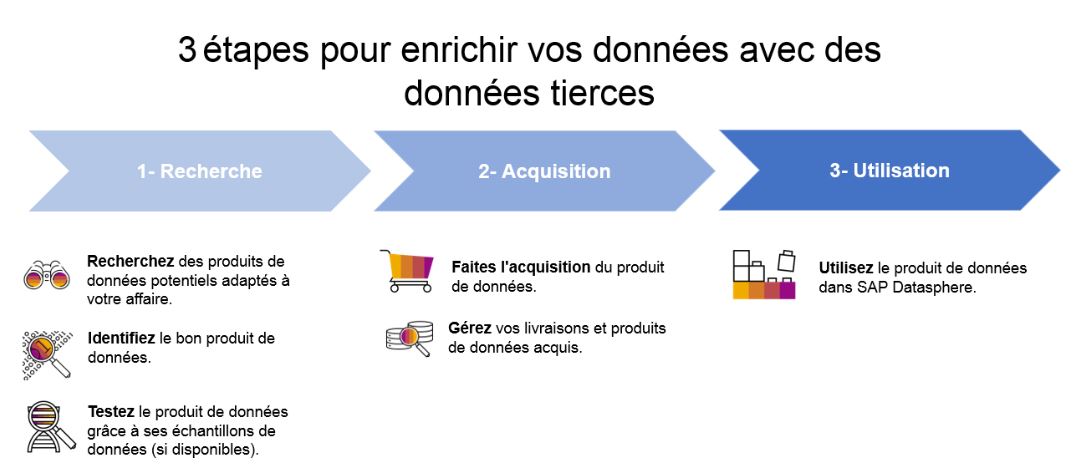
For instance, imagine a multinational company that wants to analyze employees who work outside working days. To complement the data on worked hours, they decided to add a calendar data that presents workdays and holidays.
In SAP Data Marketplace, it is easy to search for a work global calendar:
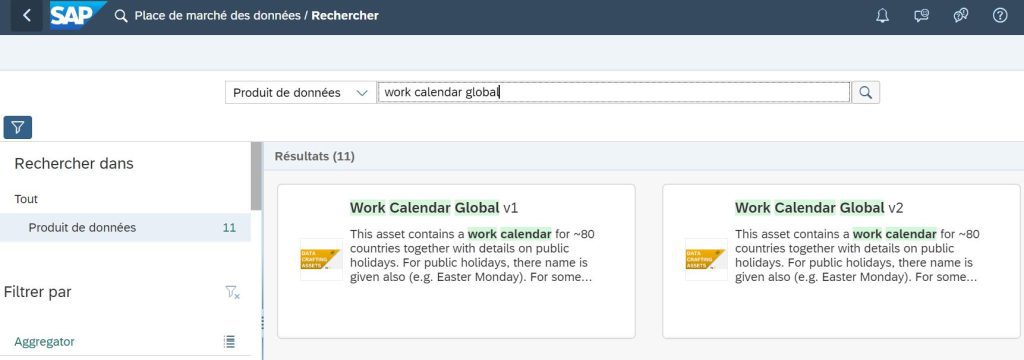
When selecting the data product, it is possible to check several product details such as overview, price, visibility, and others. Also, a preview of the data is available:
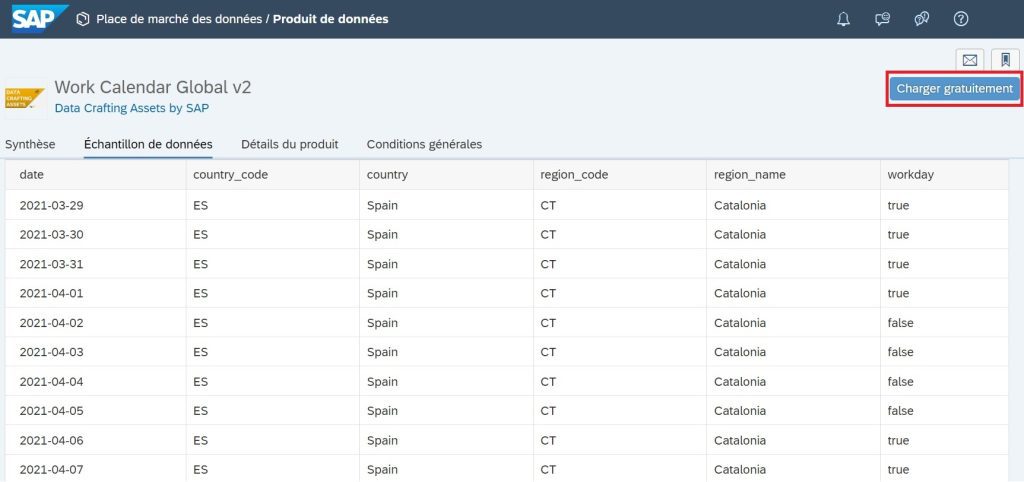
The next step is to load the data product into a SAP Datasphere space. When the data product requires a license, first a license key has also to be provided.
In My Data Products menu, it is possible to check the status of the installation. When the load is completed, the data can be finally used as a source for data modeling and harmonization.

Providing Data
Before starting to create and share data products, the first step is to decide which type of data marketplace you want to participate in. There are three types of data marketplace in SAP Datasphere:
Public Data Marketplace – the data products are visible to all consumers of SAP Datasphere without restrictions.
Private Data Marketplace – only invited users can get the data products. It is also possible to invite other data providers to publish in a private data marketplace.
Internal Data Marketplaces – the data products are restricted to members of specific tenants or to individual users.
To implement these environments, the concept of context was created in SAP Datasphere. Context is a feature that enable data providers to participate in public, private or internal data marketplaces.
The marketplace visibility is a mandatory setting when creating a data provider. Depending on the type chosen, it will affect the type of contexts a data product can be published.
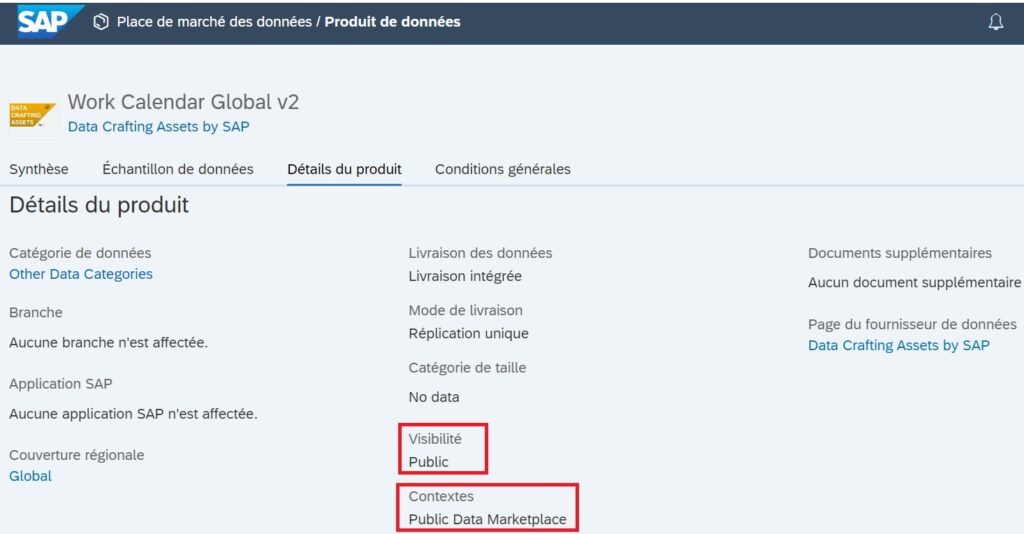
To be able to offer data to consumers, the following steps are needed:
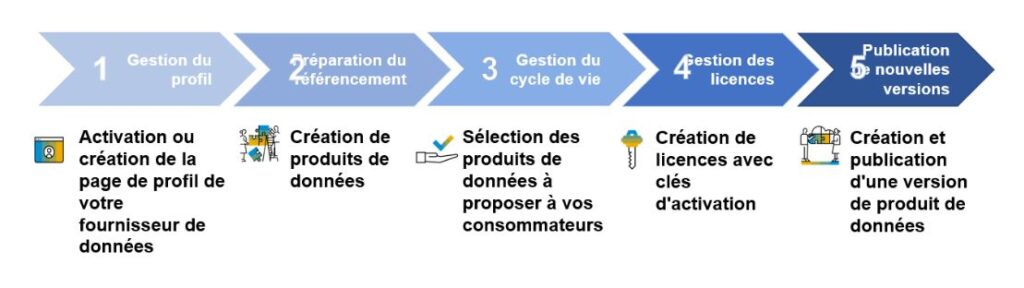
As each of these processes requires several tasks, they will not be explained in this article, but they can be consulted through the Data Marketplace – Data Provider’s guide.
Final Considerations
With SAP Data Marketplace, SAP Datasphere can provide a wide range of data integration and modeling capabilities which result in increasingly enriched data and better analytics. Consequently, more assertive business decisions.
In addition to facilitating data sharing, SAP Data Marketplace also gives companies an easy way to create and monetize data assets in a convenient central cloud environment.
If you want to go deeper into SAP Datasphere and SAP Data Marketplace, check the official SAP help portal and their Road Map Explorer.